Emacs Lisp has a delightful help system. You can view the docstring for any function under the cursor, making it easy to learn functionality.
Rust goes a step further. All the standard library documentation is written with the source code. This means we can find docs programmatically!
When I learnt that racer recently added support for rustdoc, I couldn’t resist adding support to racer.el.
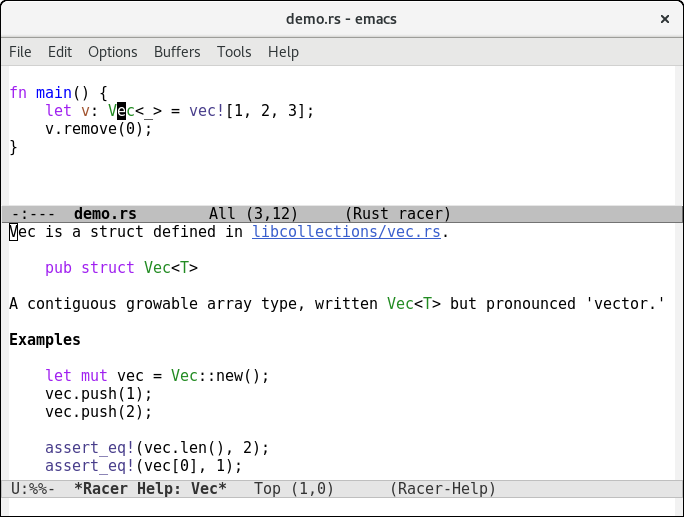
The new racer-describe command actually renders the markdown in
rustdoc comments. Since we’re showing a separate buffer, we can render
the docs and throw away the markdown syntax. We can even convert
external hyperlinks to clickable links!
This is a really nice example of composing Emacs functionality. Since
we can easily highlight code snippets (it’s an editor!), we actually
apply syntax highlighting to inline code! Note how Vec and T are
highlighted as types in the above screenshot.
Whilst we don’t use *Help* buffers, we extend the same keymaps, so
all the relevant help shortcuts just work too.
We have hit a few teething issues in racer (namely #594 and #597) but it’s changed the way I explore Rust APIs. It’s particularly useful for learning functionality via examples, without worrying about implementation:
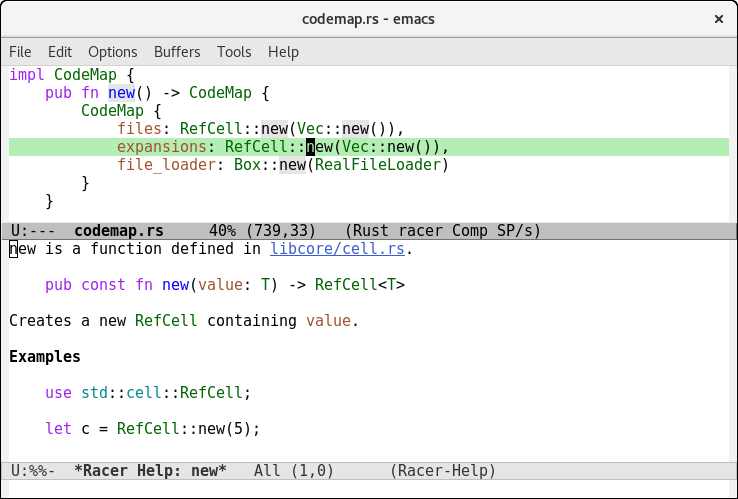
I hope it will also encourage users to write great docstrings for their own projects.
Love it? Hate it? Let me know what you think in the /r/rust discussion.
(It’s hot off the press, so there will be bugs. If you find one, please file it on GitHub.)